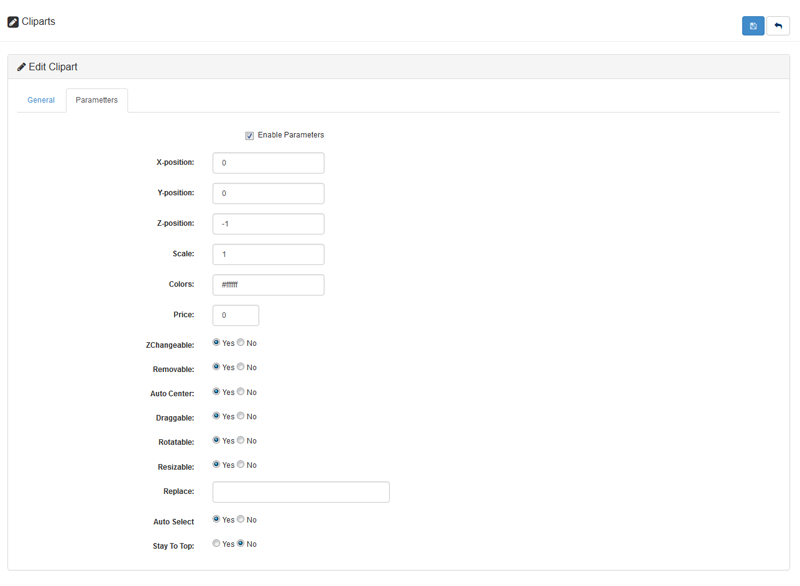The Fancy Designs (Cliparts) can be found in admin area: Extension -> Fancy Product Designer -> Fancy Cliparts.
Create Clipart Categories:
Under the Fancy Cliparts menu you find another sub menu Clipart Categories, there you have to create categories for your designs that you would like to use in the sidebar. Just create one or more.
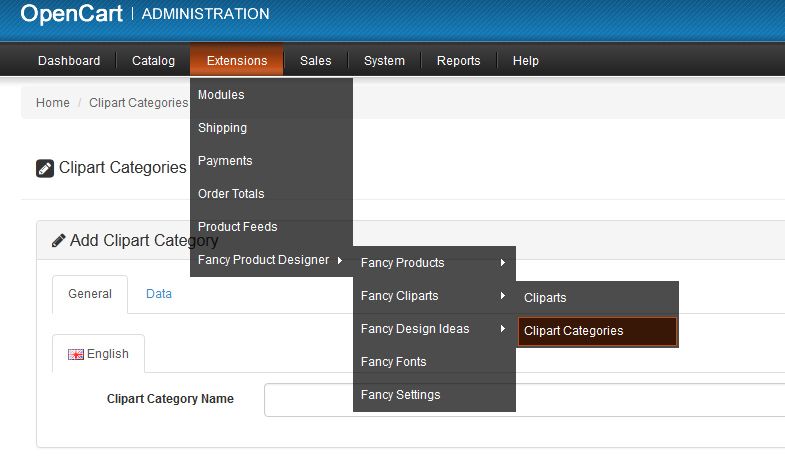
Add Designs (Cliparts):
Under the Fancy Cliparts menu you find another sub menu Cliparts, there you will see Cliparts List page. Here you can add designs for every category by clicking the Add Designs (+) button.
Cliparts List:
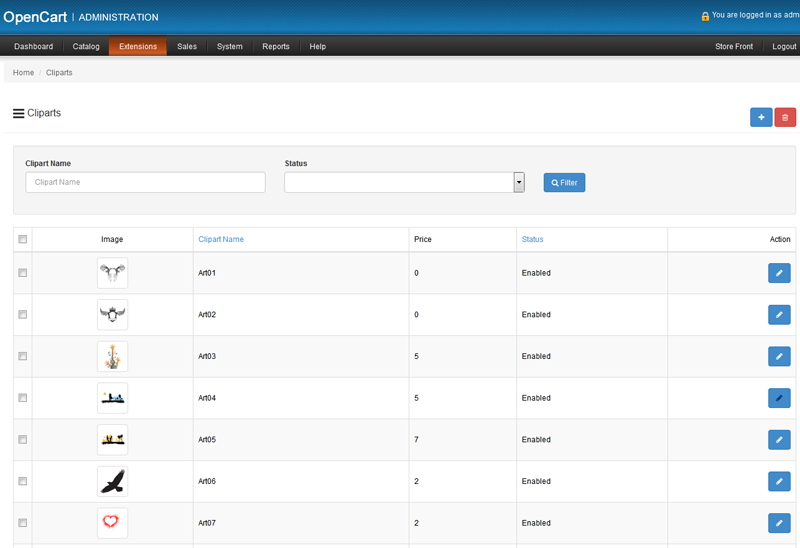
Add/Edit Cliparts:
Tab General: You can add clipart name, upload clipart, set designs for every category or multi category, update status, sort order....
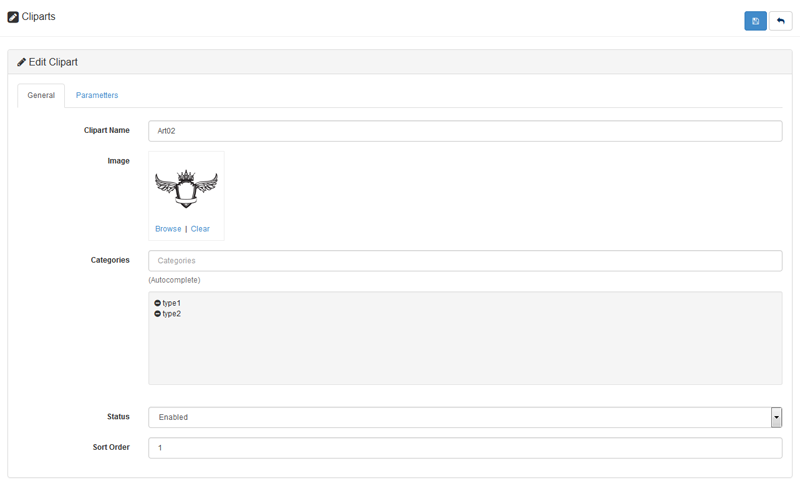
Tab parameters: You can enable and edit parameters for the selected design. For example you can specify custom prices for each of your designs individually. The single design parameters will overwrite the category parameters if using them. For example ….in the category parameters you are using a price of $10 for all designs in the category and one or more designs have a custom price of $15, then $15 will be used for these single designs.