Main Settings
The fancy settings can be found in: admin area -> Extension -> Fancy Product Designer -> Fancy Settings (There you find 3 sections to set different options)
Tab General:
You can config: Themes, Sidebar, Product stage, Social Network Photos.....
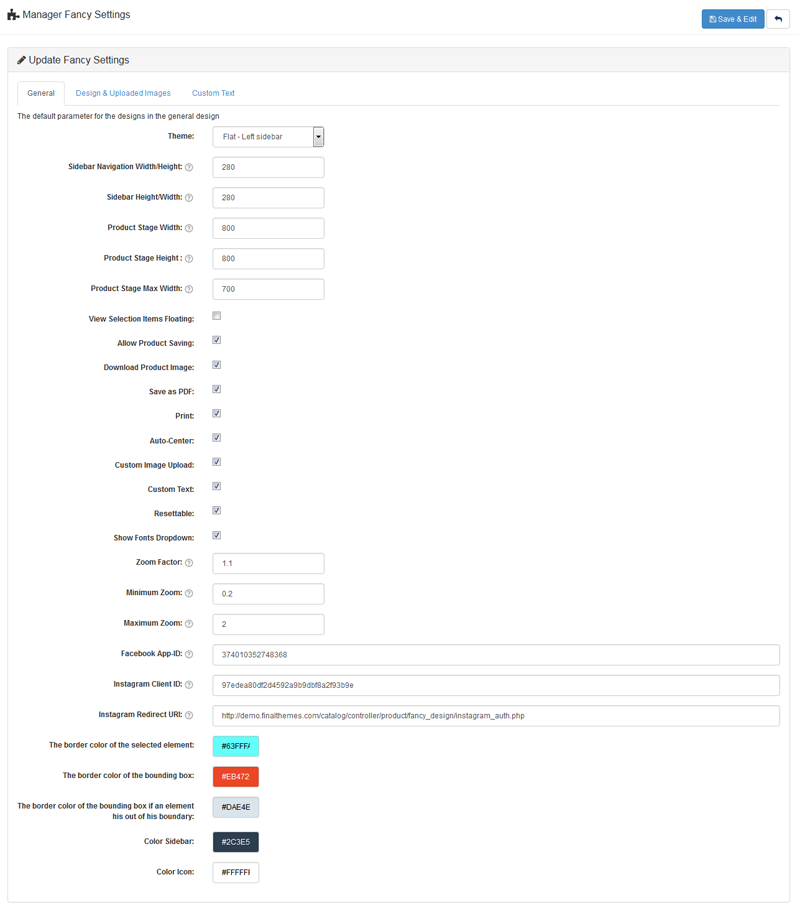
Tab Design & Uploaded Images Parameters:
Here you can manage the min. and max. dimensions for uploaded images. There are also 2 input fields to define the resize-to-width/height, when an image is bigger than one these dimension setting, it will be resized proportional to the defined dimension.
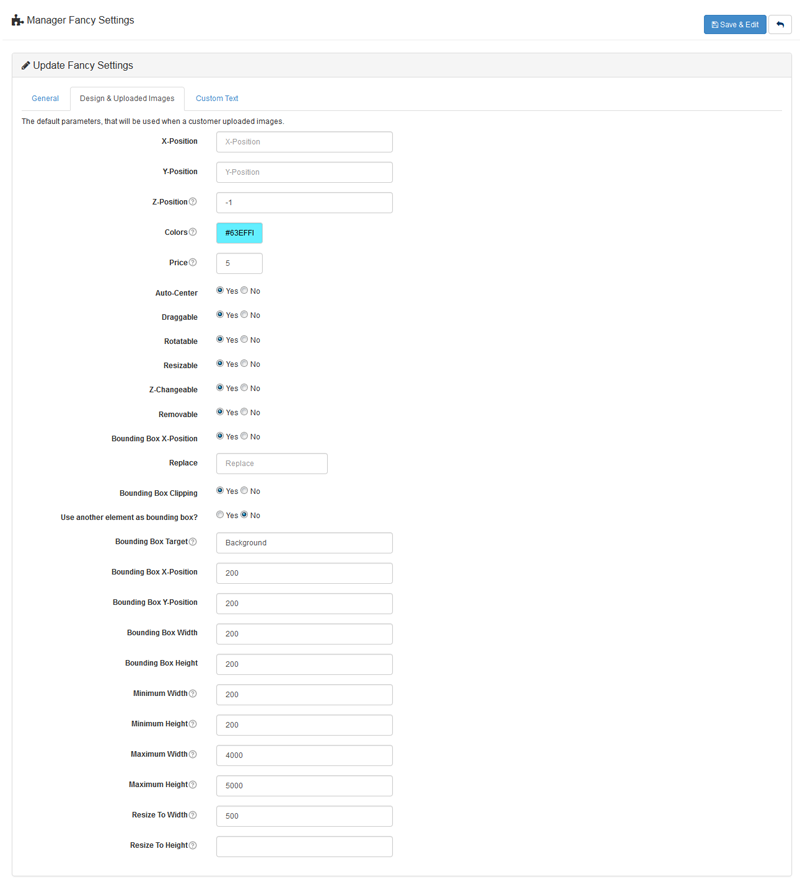
Tab Custom Text Parameters:
The elements that are added from the sidebar like designs(cliparts), upload images and custom text are getting their parameter settings from the default parameters, which can be found in the settings for Fancy Product Designer.
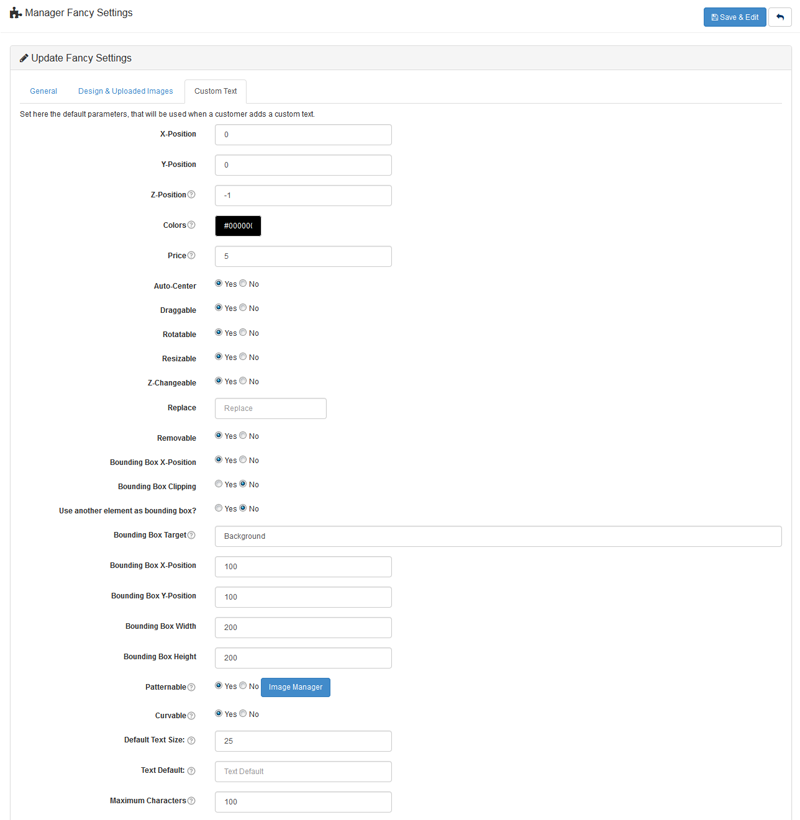
Patterns:
You can use patterns only for text elements. You need to upload png or jpeg images to the patterns directory in the fancy-product-designer directory. You can only do this with a FTP-Tool, just browser to this directory and drop there your image files. When you enbale patterns for a text element, the customer can select from these patterns.
Individual Product Settings
Some options of the main Settings can be adjusted for every Product Designer in a product or post individually. When creating/editing a product (Opencart) or post/page, you'll find a tab: Change Settings, after Clicking this tab General, Image parameters... will open a modal where you can adjust some options.