Video: Quick Build of Fancy Product Designer for Opencart
 [youtube http://www.youtube.com/watch?v=W5JBstb_ZJg&w=560&h=315]
[youtube http://www.youtube.com/watch?v=W5JBstb_ZJg&w=560&h=315]
Go to admin area -> Extension -> Fancy Product Designer -> Fancy Product -> Products Design (Click on button "Insert"):
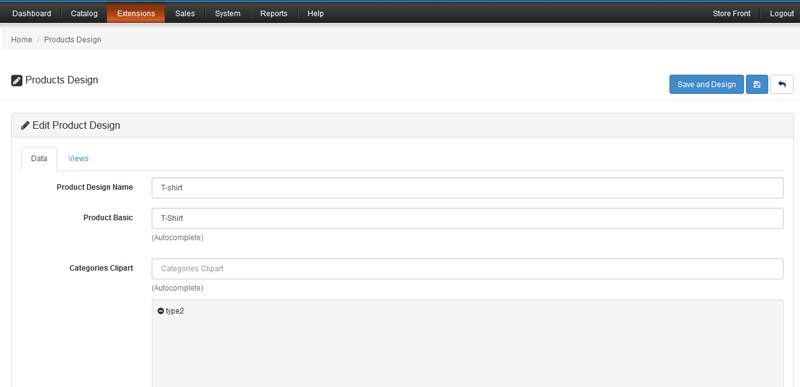
Complete information for product design in tab Data , after click the tab Views choose Add View button, choose a title for the view and set a thumbnail for it. This thumbnail will be shown at the right side in the product stage when using more than one view in a product:
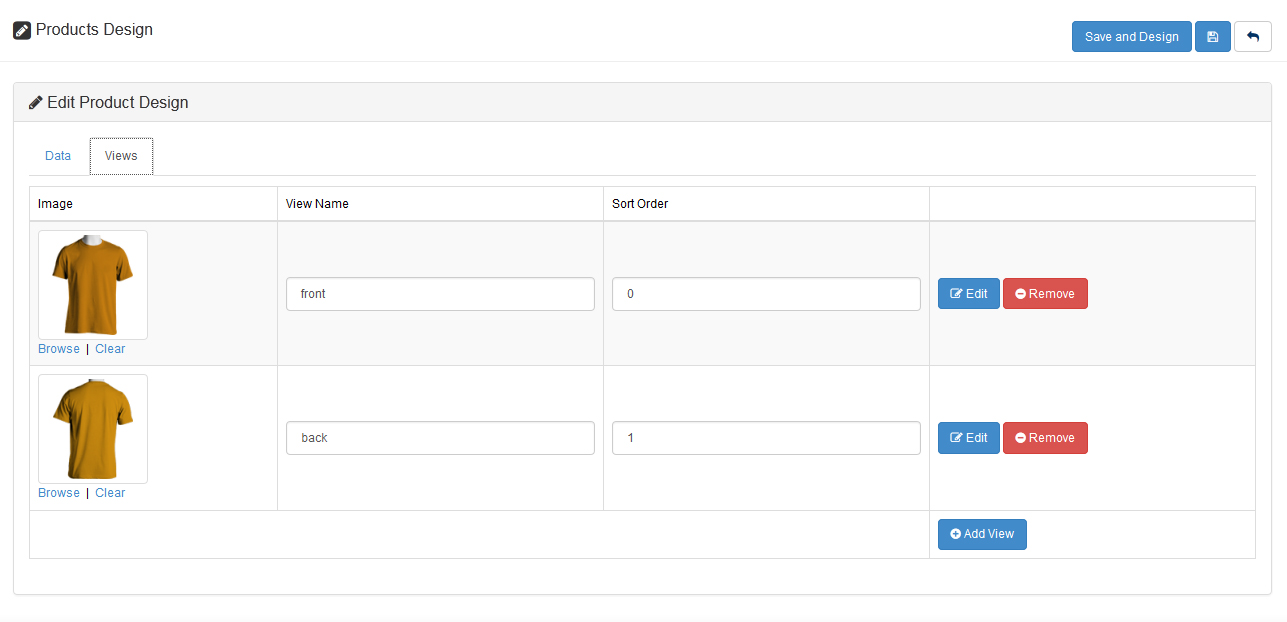
When you are done with adding your views, you click Save and Design to buider and manager elements:
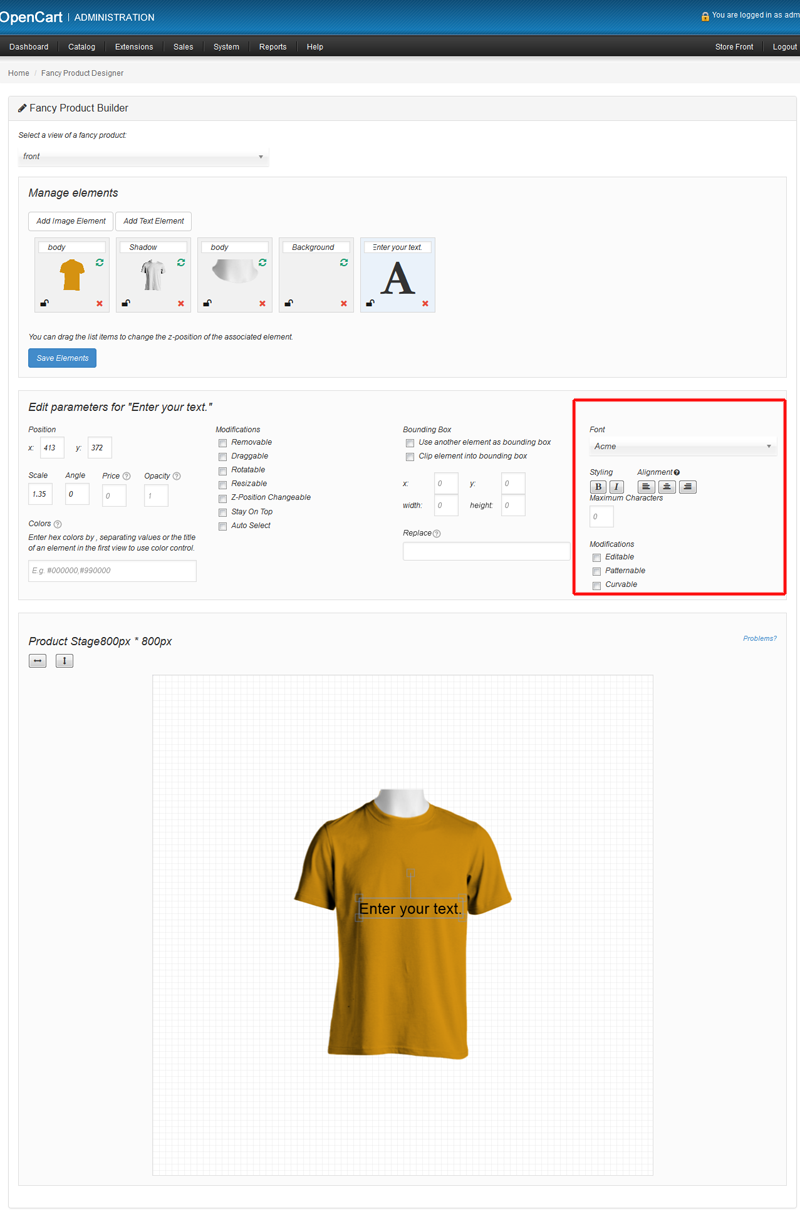
Select a view
At the top you find a select dropdown to select the view of a Fancy Product you would like to edit. You can also use the built-in search in the dropdown to search for a particular view.
Add Your Elements
You can add image element and text elements to a view of Fancy Product. First you have to enter a title for that element and after that:
- Choose the image from the media library when adding an image element
- Set the default text when adding a text element
To change the z-position of the element, you have to drag the associated list item to the desired position. When you change that position, you are going to see the changes in the product stage.
Edit Parameters Of An Element
Here you can change the parameters for the selected element. You can change the position, angle, scale also via this form.
Product Stage
If you can’t touch an element from the product stage after adding it, save the elements and try it again.
This is an exact copy of the product stage on the frontend. It has dimensions you set in the settings. You can also select an elment for editing from here.
*** You can also do the same for Product Design Ideas ***